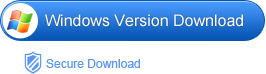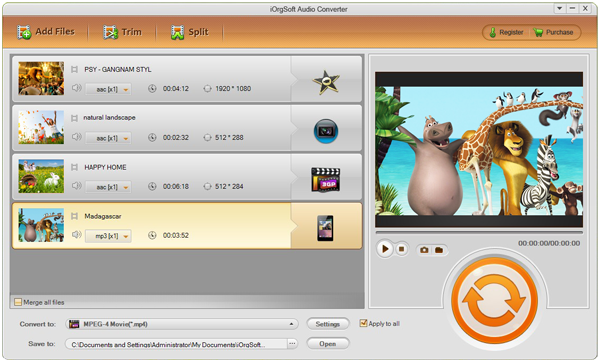“How can i convert this .swf video to mp3?
here is the link:
http://www.cmt.com/videos/misc/916002/american-woman-from-the-2013-cmt-music-awards.jhtml
it should be jason Aldean and lenny kravitz singing american woman at the cmt’s”
—Form Yahoo Answers
Have you encountered the situation that you have downloaded some flash SWF files on the website and want to extract some sound elements from those files so that you can listen to the audio when you are on the go?
Here is the quick tip for you to achieve the conversion between SWF and MP3. After proper conversion, you can freely repeat the extracted audio files on your MP3 supported devices.
All you’ll need to convert SWF to MP3 is the professional Audio Converter which can easily convert SWF to MP3 quickly and effectively. Thankfully, the Audio Converter gives the ability to convert various audio formats to another to fit different media players while able to extract sound track from video files.
What’s more, it gives you full control over the audio settings like sample rate, bit rate, and channel. Besides, the audio trimming feature enables you to get certain time-length soundtrack out of original file.
How to use this Audio Converter (or Audio Converter for Mac)? Let’s go through the quick guide.
Step1. Import SWF files
Go to the “Add Files” to browse and add native .swf files to the program. You are encouraged to add multiple files at one time. You can see the added files in the display field.
Step2. Output format
Go to the “Convert to” option list and check the output format list. You will find MP3 from the “Common Audio” column. This smart Audio Converter provides you a wide range of audio output formats. You can choose the suitable one according to your devices.
Step3. Start conversion
Go to the orange and the round button to get the program work automatically. When conversion is finished, a pop-up will notice you.
Tip1: If you need to get specific segments out of files, go to the “Trim” to make it. There you can also choose to merge all the trimmed files into one.
Tip2: Audio Settings can be done by clicking the “Setting” button.